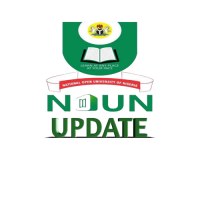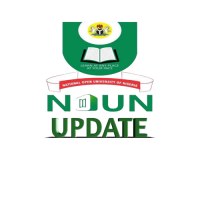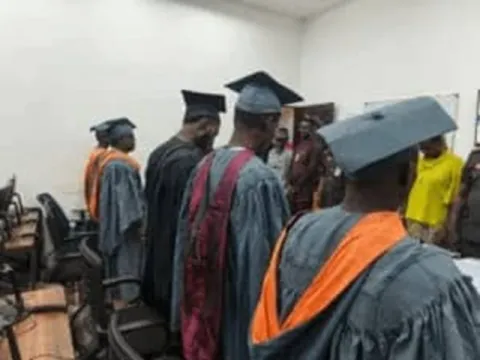Noun 2025 Admission Process
This is to inform all prospective students that, effective 1st January, 2025, the following steps have been approved for admission into Undergraduate Programmes at the National Open University of Nigeria (NOUN).The admission process is outlined as follows:
Step 1: Create JAMB Profile Code
- * Send your National Identification Number (NIN) via your unique phone number to either of these JAMB short codes: 55019 or 66019 using SMS.
- * This is to generate a JAMB Profile Code which is required for regularizing NOUN undergraduate students and facilitating the issuance of the JAMB Admission Letter upon admission, similar to conventional universities.
Step 2: Create JAMB Profile
- * Visit the nearest JAMB Office or an Accredited CBT Centre.
- * Create an account on the JAMB Central Admissions Processing System (CAPS).
- * Complete the JAMB profile by providing necessary details.
Step 3: Continue Admission Application on the NOUN Admission Portal
- * After obtaining your JAMB Profile Code and completing your JAMB profile, proceed to the NOUN Admission Portal at : www.Nouonline.Nou.Edu.Ng
- * On the homepage, click on 'How to do Things' for further instructions on completing your admission application, registration, and any other relevant information.
- * Once admitted, follow the instructions on JAMB CAPS to finalize your regularization process.
Step 4: Check JAMB Admission Status and Print Admission Letter
- * Log into your JAMB profile and click 'Check Admission Status'.
- * Select your admission year (e.G., 2025 Unified Tertiary Matriculation Examination or UTME).
- * Enter your JAMB registration number and click 'Check Admission Status'.
Step 5: Accept JAMB Admission
- * After checking your admission status, click 'Access My CAPS'.
- * Select 'NOUN Admissions'.
- * Click on 'Accept Admission' to confirm your admission.
Step 6: Print Admission Letter
- * After accepting your admission, return to the JAMB portal.
- * Select the admission year (e.G., 2025 UTME).
- * Click 'Print Admission Letter'.
- * Answer the question, 'Have you checked your Admission Status?' by clicking 'Yes'.
- * Proceed to make payment for the printing of the admission letter.
- * After completing all required steps, JAMB will verify your admission and allow you to download and print your admission letter.