NOUN Course & Exam Self Registration
![FAQs img]()
For some programmes in NOUN monitoring your portal semester, course and exam registration but for some departments (Nursing, Computer Science, Info. Tech. etc.) it is important you know how to do your registrations yourself
Many may kick against this and take this lightly but poorly managed course and exam registration have prevented many from graduating in NOUN thereby leading them to register some courses more than one time.
These may sound unreal until one encounter courses with different course code done before with same course title but is actually a course that have been registered earlier in previous semester or it may even be one of this mapped courses and giving your registration to inexperienced or insensitive educational consultants can make one waste years thinking it's NOUN or so called 'village people' that's delaying one.
To stop this from happening, below are the steps to follow for successfully registering your course and exams yourself;
1. Login to your student portal via the nouonline.net site
2. After successful login using your matriculation number and password, locate the drop-down menu tagged 'Registration' as shown on the image below and click on the 'Semester registration' from the list of drop-down.
Please note you must have funded your wallet to the needed amount for your registration before proceeding with your registration if you have not ensure to know your required cost. To know your cost click here
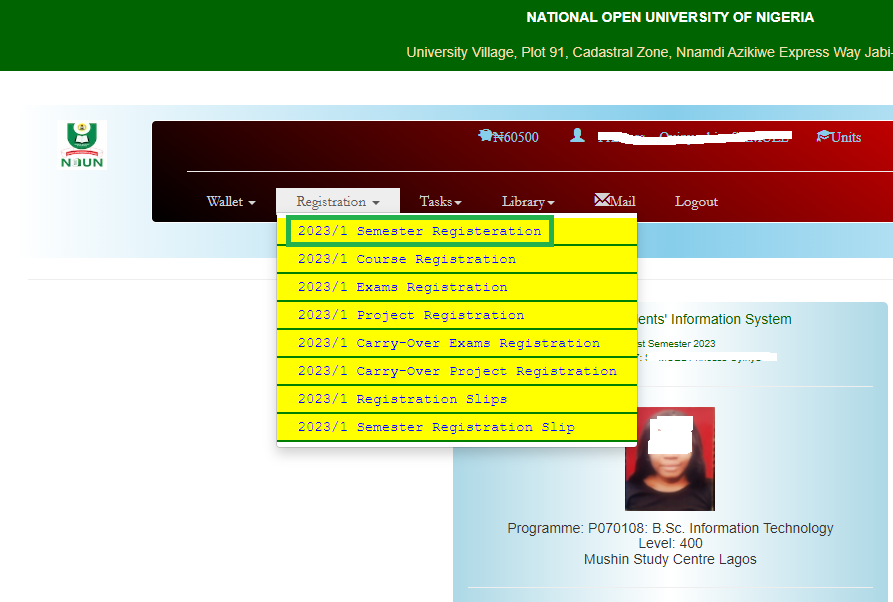
3. A new page as shown below will open and you see the amount required of you to pay as semester fee.
Click submit and the exact amount will be deducted from you wallet.
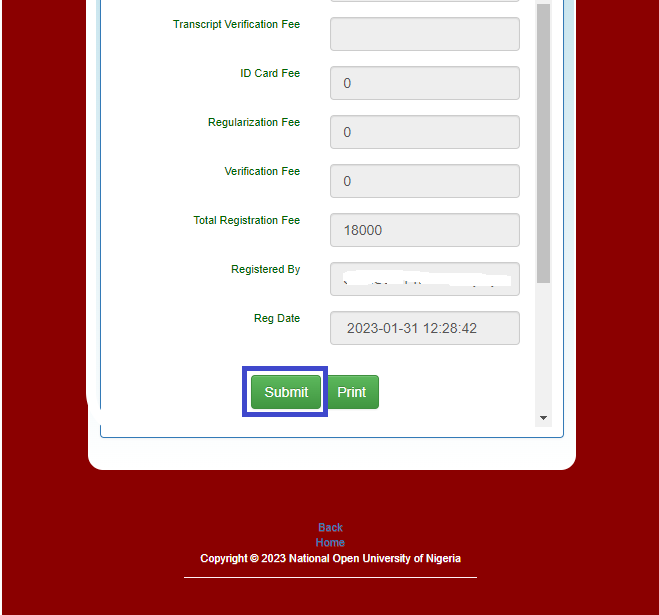
4. This new prompt will take you to the remita page as shown below where you will be required to copy or write down your remita number as this number will be used later to credit your wallet. Note; the numbers with two hyphens in between is the remita number.
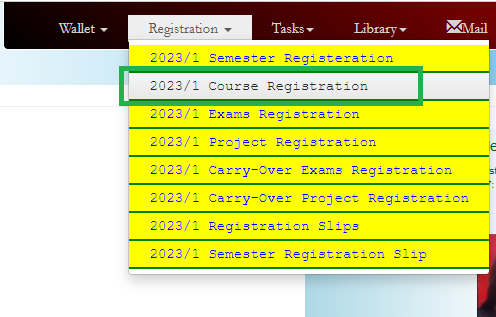
5. After clicking submit it will take to another page where you will be required to select a payment option as shown on the screenshot below.
They are various options on the list but ranging from 'Card to Bank Transfer', but the easiet are actually Card and USSD. But we will only talk on the card payment method.
6. Choosing the card payment method, you will be required to fill your card details in the space area as shown below then you will cick 'Pay NGN 75###.##' (whatever amount you decide to pay) to proceed.
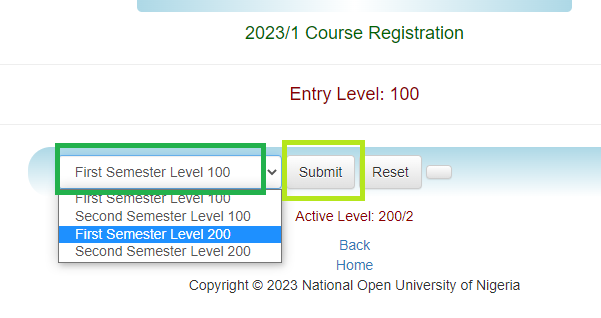
7. Depending on your card and bank an authentication page wiil be opened requesting for OTP to be sent to the number used in registering your account or email address. Fill the OTP and click 'Confirm' to continue.
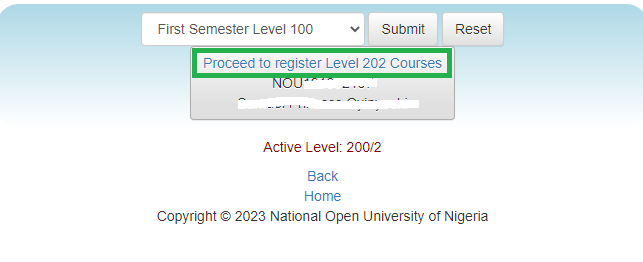
8. Depending on your card and bank an authentication page wiil be opened requesting for OTP to be sent to the number used in registering your account or email address. Fill the OTP and click 'Confirm' to continue.
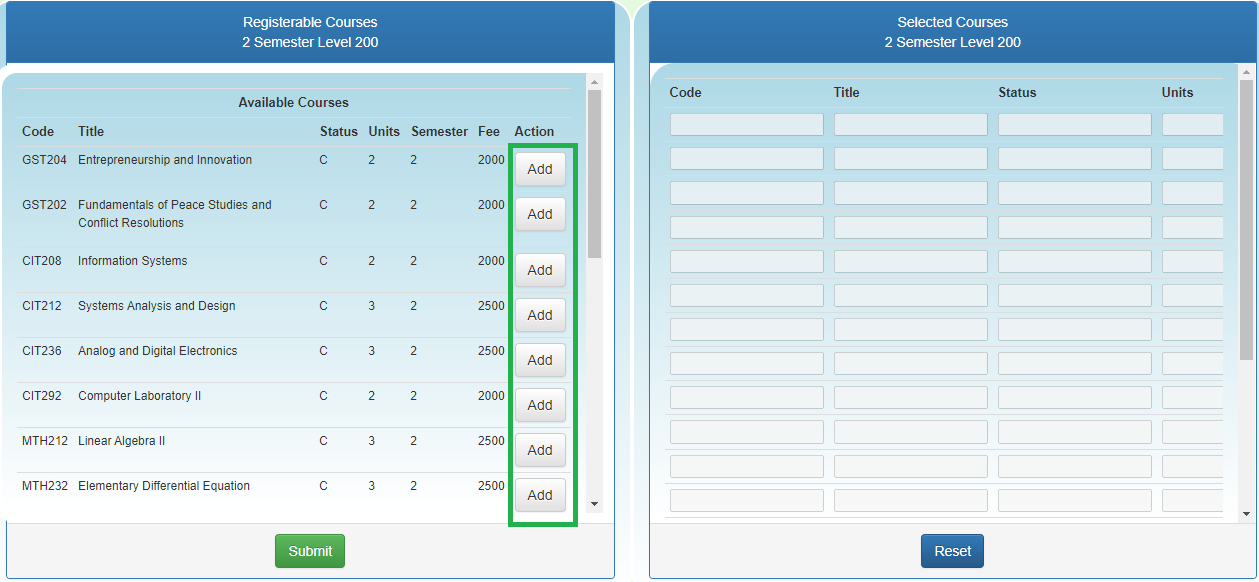
9. Depending on your card and bank an authentication page wiil be opened requesting for OTP to be sent to the number used in registering your account or email address. Fill the OTP and click 'Confirm' to continue.
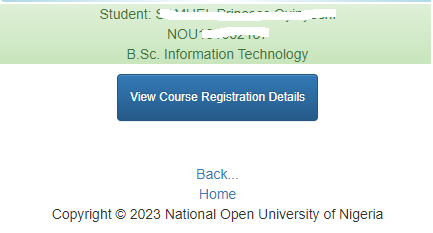
10. Depending on your card and bank an authentication page wiil be opened requesting for OTP to be sent to the number used in registering your account or email address. Fill the OTP and click 'Confirm' to continue.
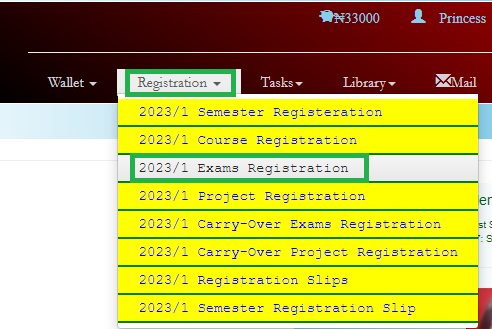
11. Depending on your card and bank an authentication page wiil be opened requesting for OTP to be sent to the number used in registering your account or email address. Fill the OTP and click 'Confirm' to continue.
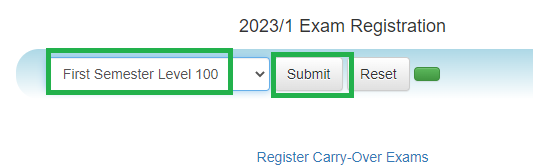
12. Depending on your card and bank an authentication page wiil be opened requesting for OTP to be sent to the number used in registering your account or email address. Fill the OTP and click 'Confirm' to continue.
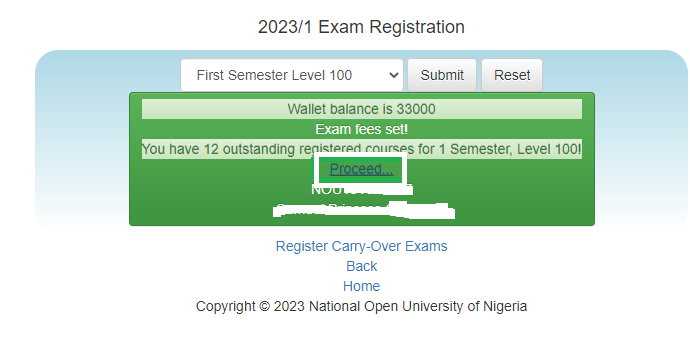
13. Depending on your card and bank an authentication page wiil be opened requesting for OTP to be sent to the number used in registering your account or email address. Fill the OTP and click 'Confirm' to continue.
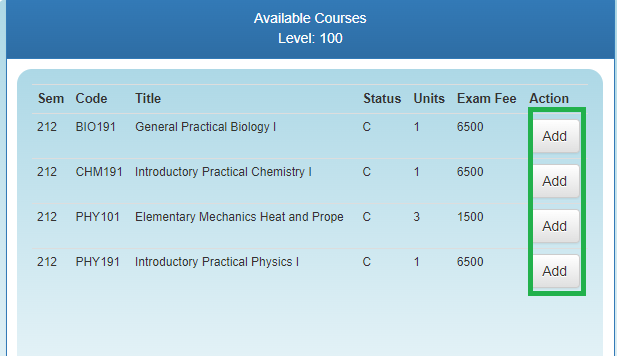
14. Depending on your card and bank an authentication page wiil be opened requesting for OTP to be sent to the number used in registering your account or email address. Fill the OTP and click 'Confirm' to continue.
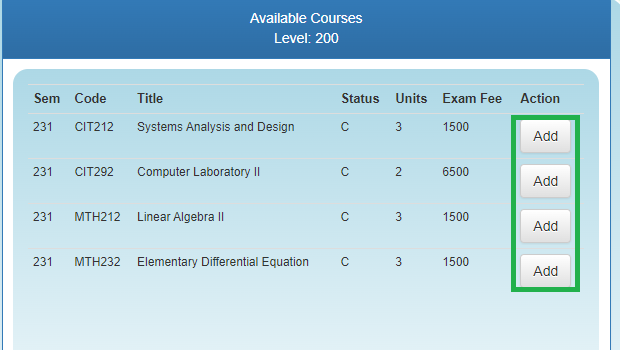
15. Depending on your card and bank an authentication page wiil be opened requesting for OTP to be sent to the number used in registering your account or email address. Fill the OTP and click 'Confirm' to continue.
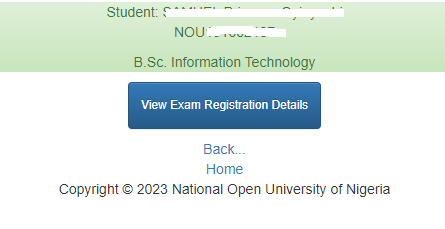
NOUN ADMISSION REQUIREMENTS
Post to be added soon!
How Much is the National Open University of Nigeria Admission Form?
Post to be added soon!
Documents Required For NOUN Admission Screening
Post to be added soon!
Call to Action
We invite you to join our community of learners and see for yourself how we can help you achieve your goals. Sign up today and start your learning journey with us!
Other Registration FAQs
When will NOUN Admission be on?
NOUN Admission is always on.
Can I apply for admission without a certificate?
The answer is a resounding NO. In order to apply for admission, you need to provide the required documents including your certificate of result at the time of application.
How do I apply for a programme in NOUN?
Read procedure for application by clicking the following link How To Apply For National Open University Of Nigeria (NOUN) Admission
No, JAMB is not required to gain entry into NOUN
How much is NOUN Admission Form?
Undergraduate form #5000
Postgraduate form #7500
PhD form #10000
Can I Apply for NOUN form online?
Yes, ensure to follow the steps stated on the admission
Has NOUN admission form closed?
NOUN Admission is always on.
How can I check NOUN admission status?
The answer is a resounding NO. In order to apply for admission, you need to provide the required documents including your certificate of result at the time of application.
How can i get NOUN admission letter?
Read procedure for application by clicking the following link How To Apply For National Open University Of Nigeria (NOUN) Admission
How can i print NOUN admission letter?
No, JAMB is not required to gain entry into NOUN
How can i get admission in NOUN?
Undergraduate form #5000
Postgraduate form #7500
PhD form #10000
When will NOUN admission form be out?
Yes, ensure to follow the steps stated on the admission page
When is NOUN admission closing date?
Yes, ensure to follow the steps stated on the admission page
What is NOUN Postgraduates admission requirement?
Yes, ensure to follow the steps stated on the admission page
Do NOUN students go for lectures?
Except in a few specific study centres, NOUN does not offer lectures to students in regular classrooms by nature as an ODL institution rather NOUN uses an online method called online facilitation.
What happens if I miss an exam in NOUN?
Missing an exam in NOUN will cause you to have an incomplete result.
Can I get a job with NOUN certificate?
The National Open University of Nigeria is a federally owned and authorised distance learning institution whose certificates are accepted for employment and similar purposes by any local or foreign corporate or governmental entity.
How many semesters does NOUN run in a year?
NOUN runs 2 semesters annually
How much is NOUN school fees in a semester?
NOUN doesn't accept its tuition fee like conventional institution but adopts an ODL style of payment. Follow the link for a comprehensive payment schedule
Read More
Does NOUN admission expire?
The NOUN admission form doesn't expire and will continue to be valid as far as the remita receipt generated after payment is valid but NOUN Courses / Examinations registrations do close and this will determine when you can process your admission i.e screening & clearance.
How much is NOUN acceptance fees?
In NOUN a new student doesn't pay acceptance fee however, you are required to pay a higher semester fee of #36,000
How many students are in NOUN university?
Currently, NOUN have over 650k students nationwide
Can I work and study in NOUN?
You have the opportunity to study at NOUN and obtain degrees and certificates that will further your work or career at your own pace. You should be aware that this way of learning necessitates a different approach to studying.
Does ASUU strike affect NOUN?
No, NOUN is not affected by ASUU strike in any form
How long does it take to process NOUN transcript?
Processing timeline is 5 – 15 working days; within this period, the School of Postgraduate Studies of the National Open University of Nigeria pledges to have processed the application for shipment. However, arrival or receipt of dispatched transcripts at chosen destinations will depend on the location.
Do NOUN student matriculate?
Yes, students of NOUN matriculates and this is done both virtually and physically at various study centre nationwide.
How many credit units do you need to graduate in NOUN?
In NOUN the credit unit required by entry level differs
From 100 level require at least 120 credit units
200 level require at least 90 credit units
700 level require at least 35 credit units
800 level require at least 45 credit units
Are NOUN degrees & certificate recognised?
Yes. NOUN certificate will in no way be inferior to those awarded by conventional universities since the same body National Universities Commission, sets the minimum standard.