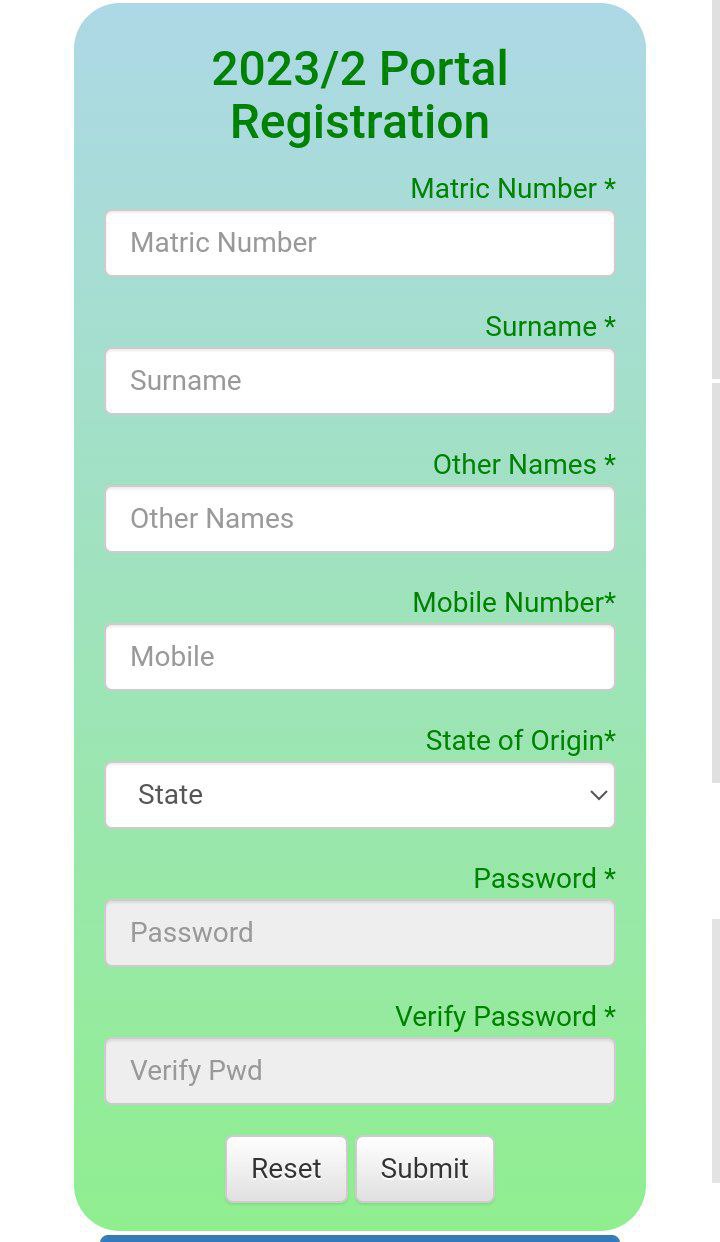As a student at the National Open University of Nigeria (NOUN), registering on the student portal is a crucial step taken every new (fresh) semester to be able to access your nouonline.net portal. We will provide a step-by-step guide to help you do this yourself and save yourself from having custom password if all the steps stated are duly followed.
Step 1: Visit the NOUN Official Website
Open your web browser and visit the official website of NOUN at nouonline.net. This is the primary portal for all NOUN students.
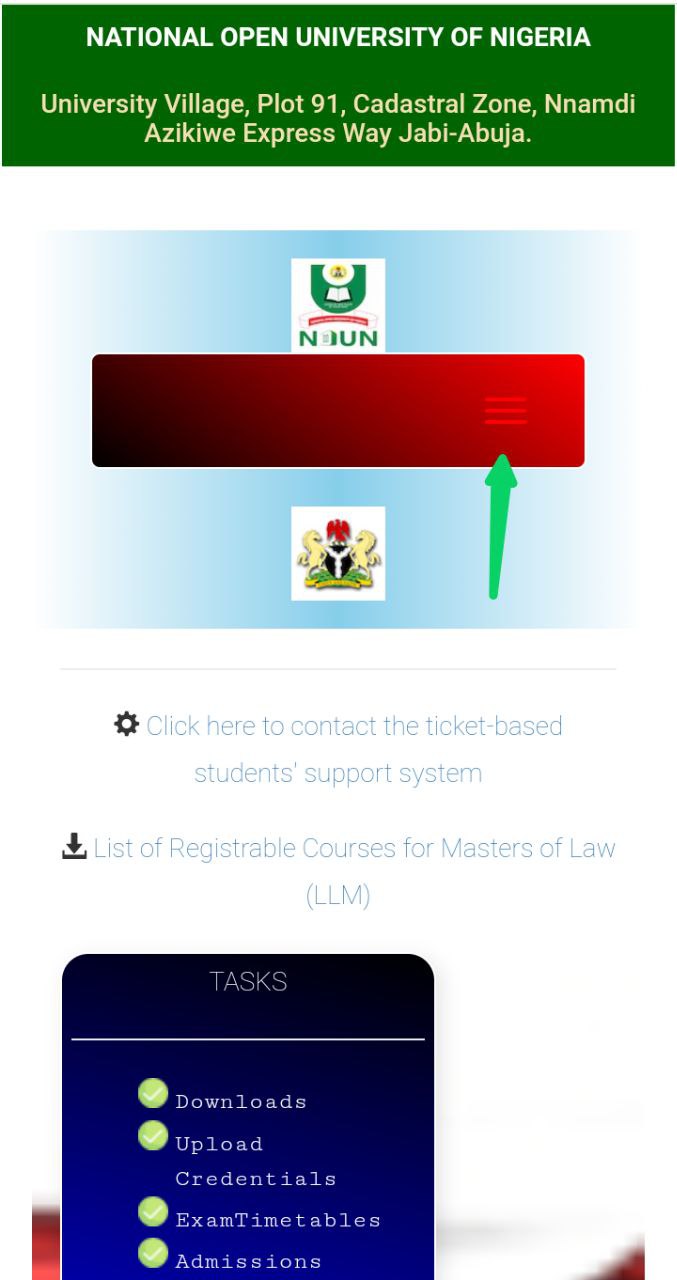
On the homepage you will notice the three (3) dash at the top right of your mobile phone, click on it to reveal the menu dropdowns.
Step 2: Click on "Student Login"
On the menu dropdown list, locate the "Students" login button and click on it. This will display a dropdown where you will locate the "Register" button, click on it and this will direct you to the "Students' Portal Registration Page".
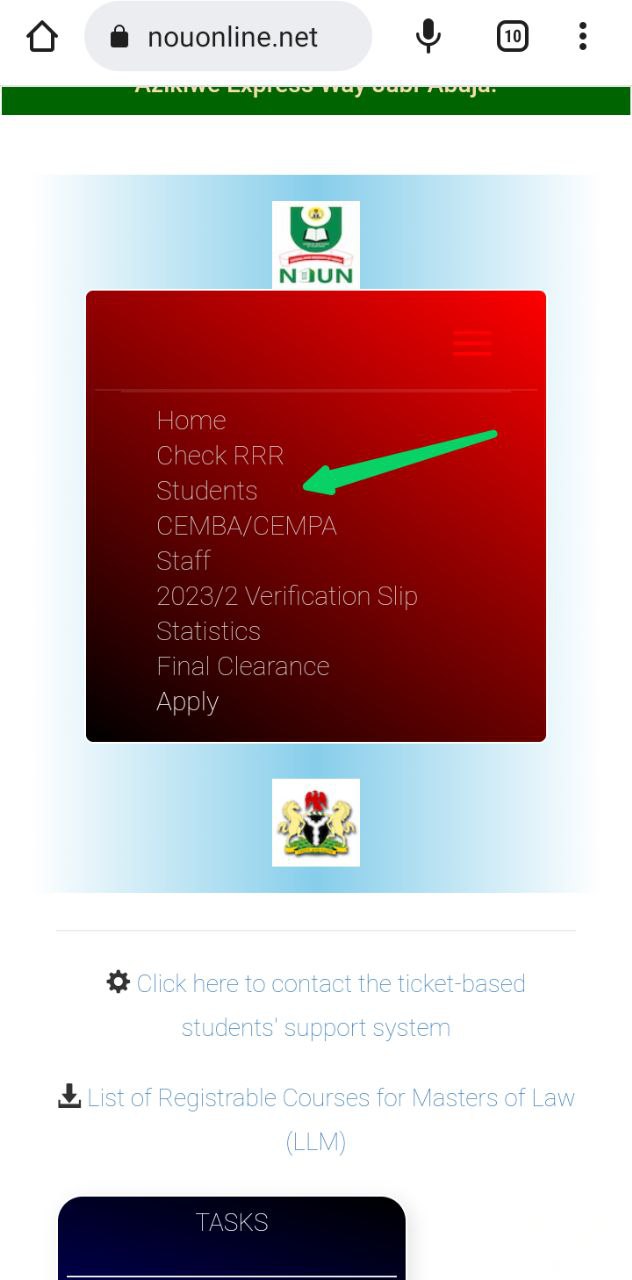
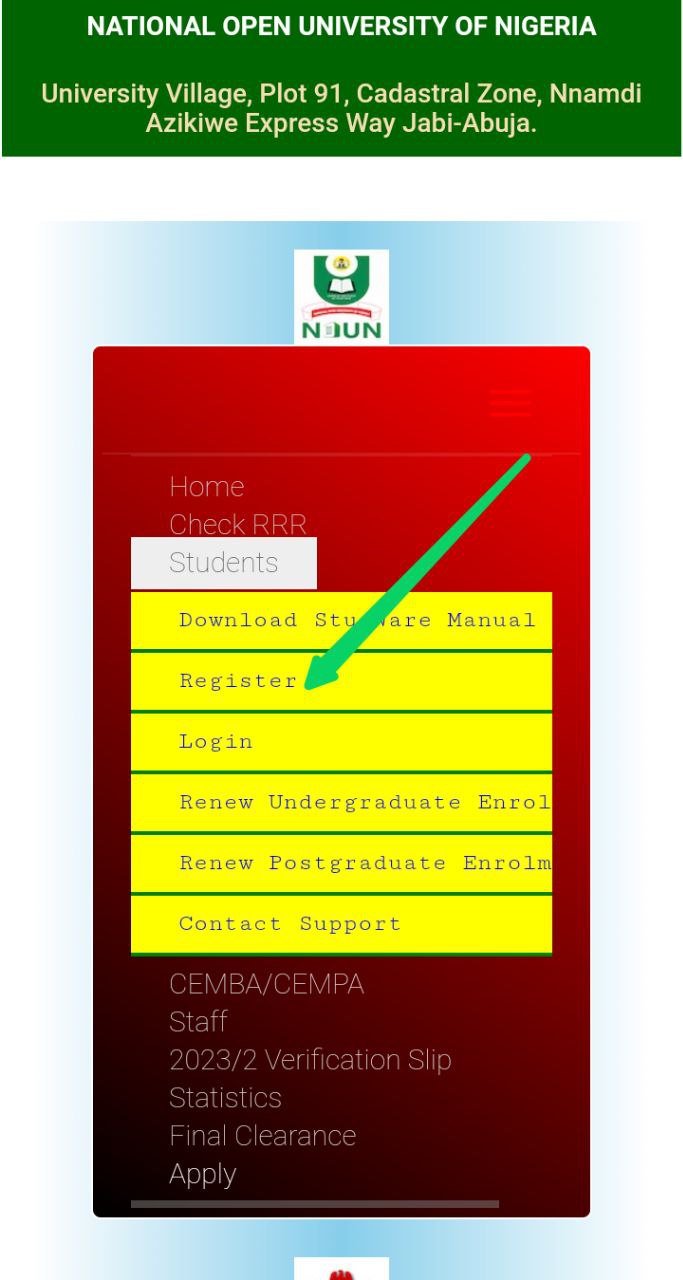
Step 3: Access the Students' Portal Registration Page
On the Students' Portal Registration Page, enter your Matriculation Number, Surname, Other Names, Mobile Number, State of Origin, Password and Verify Password in the respective fields.
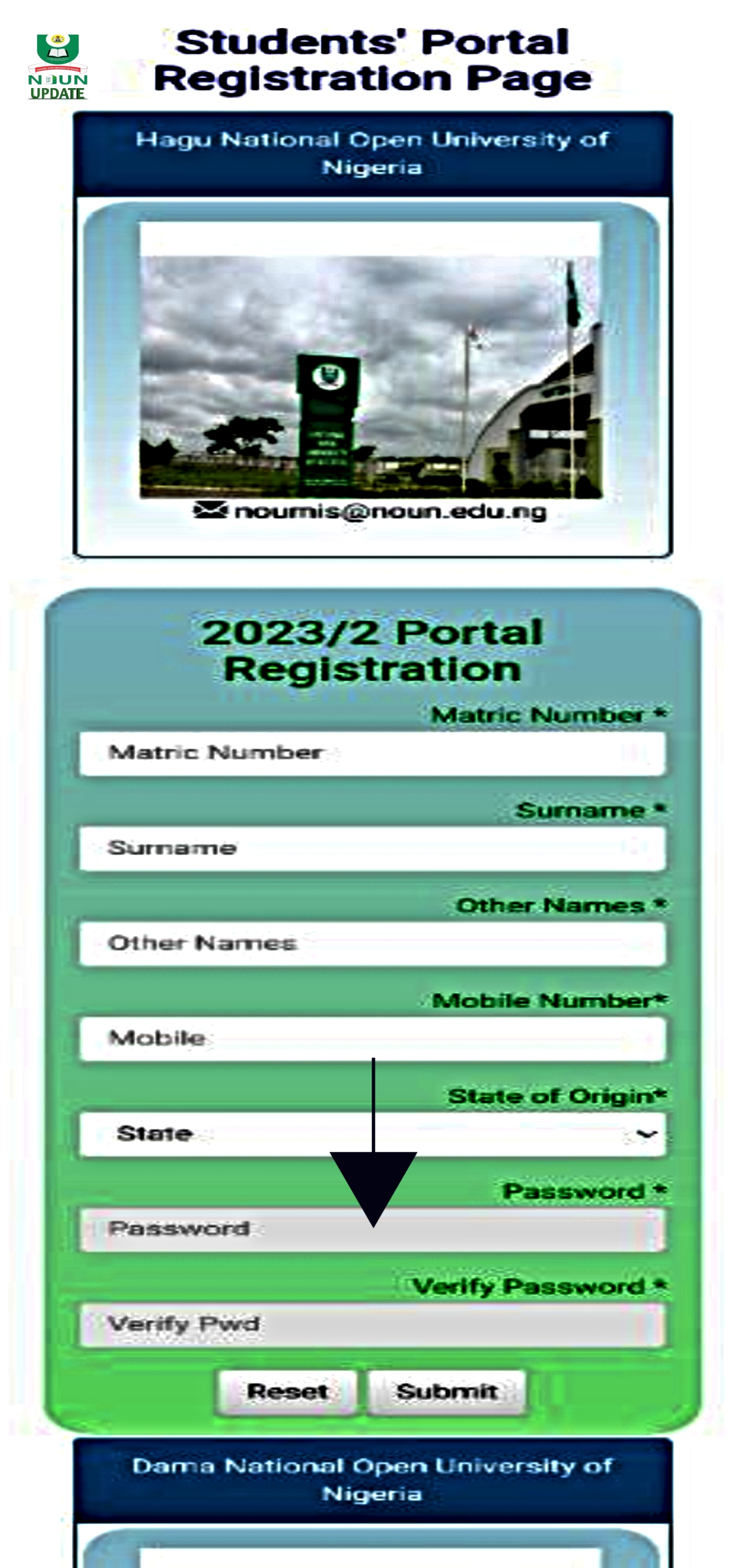
Step 4: Submit the entered Details on the Registration Page
Once you have entered all your details correctly, click the "Submit" button to submit your registration form. Take note of any confirmation messages or notifications displayed on the screen to ensure that your registration has been successfully processed.
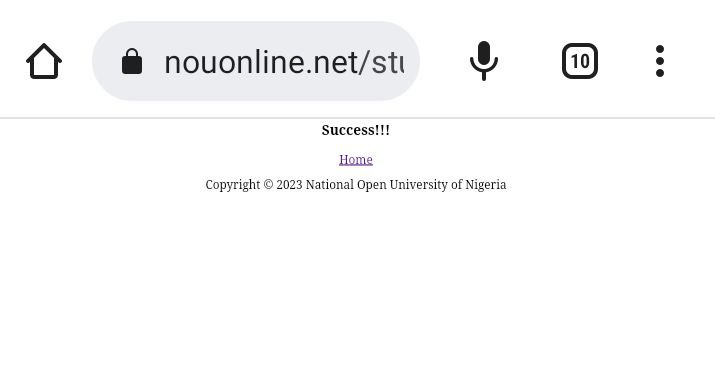
Step 5: Login with your Details
After successful login ensure to follow step1 and 2 above and choose the Login button from the dropdown.
Type in your matriculation number as your username and the newly created password will be typed into the password area and click on the "Submit" button. If your password and verify password match on the form filled earlier you should be able to log in successfully and have access to your portal without any challenge.
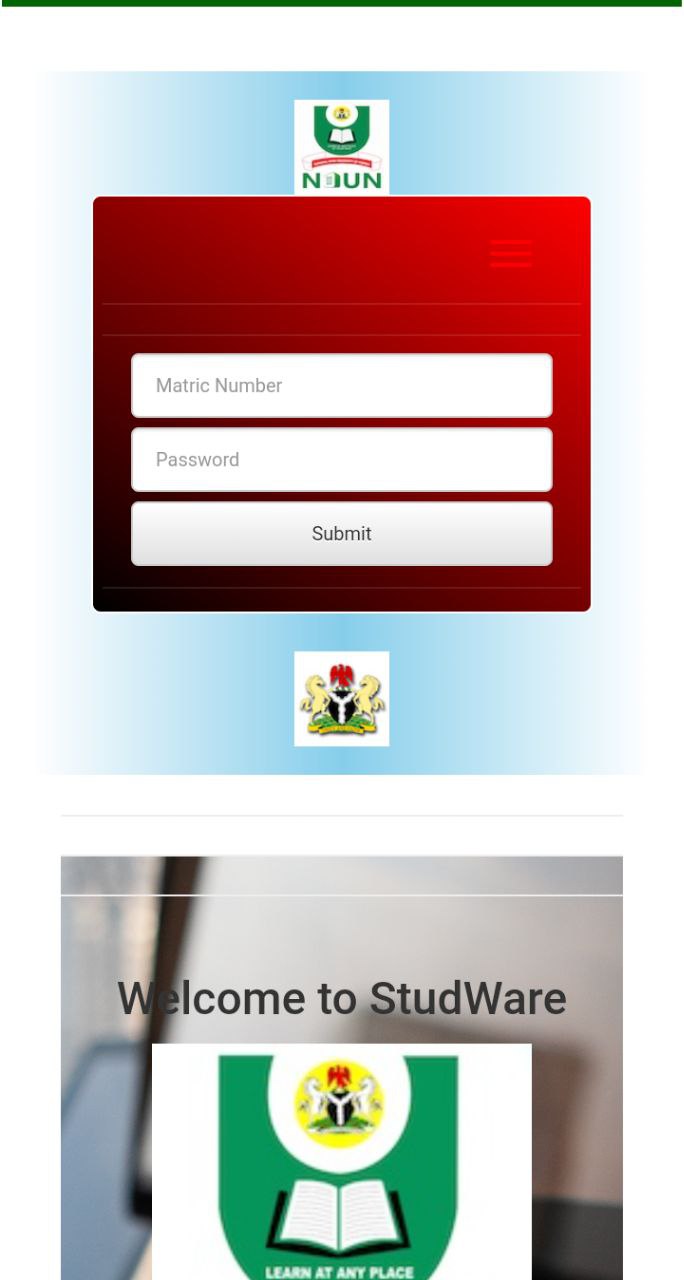
Step 6: Login Successful
You should get the screen as displayed below if you have successfuly logged in to your student portal.
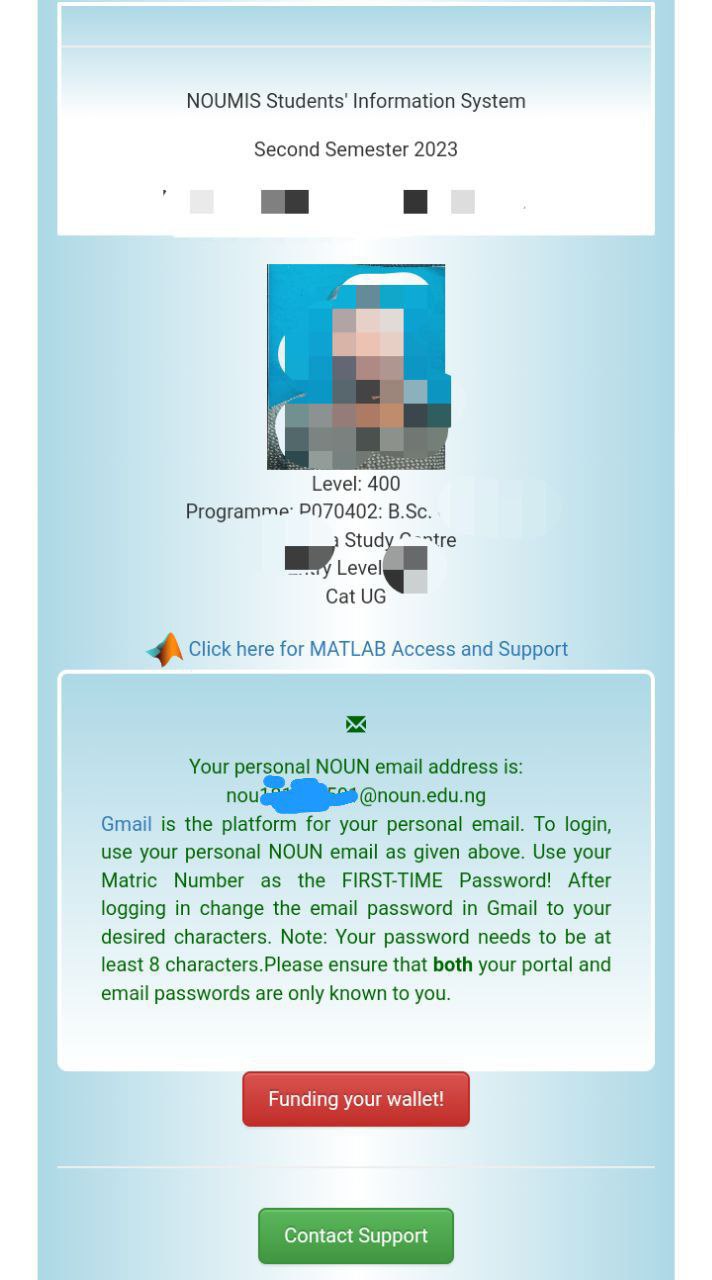
Registering on the student portal at nouonline.net is an essential step for NOUN students to access their portal and manage their registrations efficiently. By following the step-by-step guide provided above, you can easily navigate the student portal registration process. If you encounter any difficulties or have questions, don't hesitate to reach out to the NOUN support ticketing portal available on the official website.
Happy studying at NOUN!
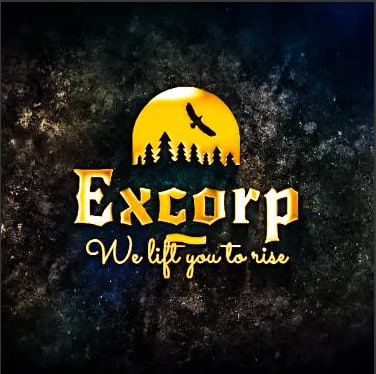 ExCorp
ExCorp